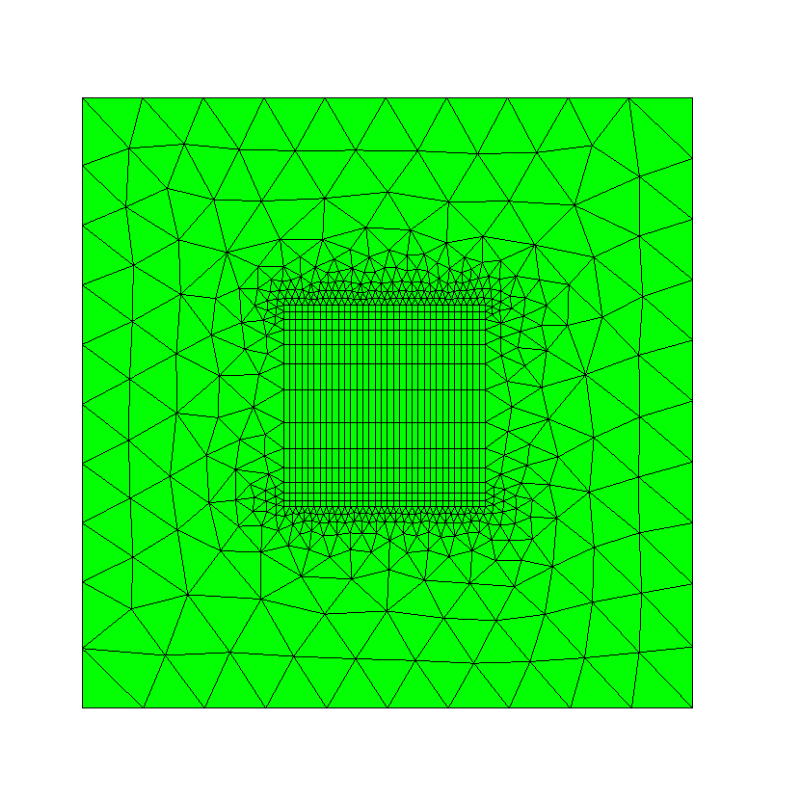- Thank you received: 24
Unstructed mesh with structured subdomain
5 years 10 months ago #1972
by hvwahl
Unstructed mesh with structured subdomain was created by hvwahl
Hi everyone,
is it possible to create a mesh, where an inner subdomain contains a structured mesh (e.g. with meshes.MakeStructured2DMesh() ) which in turn is inside a larger domain with a coarser, unstructured mesh?
So something like this:
but with a structured mesh in domain 2.
Best wishes,
Henry
is it possible to create a mesh, where an inner subdomain contains a structured mesh (e.g. with meshes.MakeStructured2DMesh() ) which in turn is inside a larger domain with a coarser, unstructured mesh?
So something like this:
Code:
geo = SplineGeometry()
geo.AddRectangle([0,0],[1,1])
geo.AddRectangle([0.33,0.33],[0.66,0.66],leftdomain=2, rightdomain=1)
geo.SetDomainMaxH(1,0.1)
geo.SetDomainMaxH(2,0.02)
mesh = Mesh(geo.GenerateMesh())
Best wishes,
Henry
- christopher
-
- Offline
- Administrator
-

Less
More
- Thank you received: 101
5 years 10 months ago - 5 years 10 months ago #1975
by christopher
Replied by christopher on topic Unstructed mesh with structured subdomain
It is, but not straight forward:
create a mesh for the outside, where the boundaries of the top and bottom edge of the enclosed subdomain have copied edges. Then you need to fill the interior with a structured mesh. The following code uses some knowledge of how edges and so on are treated internally and moving code lines may result in unexpected behaviour
Hope this helps
Best
Christopher
create a mesh for the outside, where the boundaries of the top and bottom edge of the enclosed subdomain have copied edges. Then you need to fill the interior with a structured mesh. The following code uses some knowledge of how edges and so on are treated internally and moving code lines may result in unexpected behaviour
Code:
from netgen.geom2d import *
from netgen.meshing import *
geo = SplineGeometry()
geo.AddRectangle([0,0],[1,1])
sd = ((0.33,0.33),(0.66,0.66))
pts = [geo.AppendPoint(*p) for p in [sd[0], (sd[1][0], sd[0][1]), sd[1], (sd[0][1], sd[1][0])]]
index = {}
index["bot"] = geo.Append( ["line", pts[0], pts[1]], leftdomain=0, rightdomain=1, maxh=0.01)
index["top"] = geo.Append( ["line", pts[3], pts[2]], copy=index["bot"], maxh=0.01)
index["right"] = geo.Append( ["line", pts[1], pts[2]], leftdomain=0, rightdomain=1)
index["left"] = geo.Append( ["line", pts[0], pts[3]], copy=index["right"])
geo.SetDomainMaxH(1,0.1)
mesh = geo.GenerateMesh()
# inverse map with index shift
inv_map = {}
for key,val in index.items():
inv_map[val+1] = key
segments = {key : [] for key in index}
for el in mesh.Elements1D():
if el.index in inv_map:
segments[inv_map[el.index]].append(el.vertices)
pnts = {}
for key, val in segments.items():
pnts[key] = [mesh[el[0]] for el in val]
pnts[key].append(mesh[val[-1][1]])
rows = [[seg[0] for seg in segments["bot"]]]
rows[0].append(segments["bot"][-1][1])
for i in range(1,len(segments["left"])):
new_row = [segments["left"][i][0]]
for j in range(1, len(segments["bot"])):
new_row.append(mesh.Add(MeshPoint(Pnt(pnts["bot"][j][0], pnts["left"][i][1], 0))))
new_row.append(segments["right"][i][0])
rows.append(new_row)
rows.append([seg[0] for seg in segments["top"]])
rows[-1].append(segments["top"][-1][1])
mesh.Add(FaceDescriptor(surfnr = 2, bc=2))
for i in range(len(rows)-1):
for j in range(len(rows[0])-1):
el = Element2D(index=2, vertices=[rows[i][j], rows[i][j+1], rows[i+1][j+1], rows[i+1][j]])
mesh.Add(el)
from ngsolve import *
msh = Mesh(mesh)
Draw(msh)
Hope this helps
Best
Christopher
Attachments:
Last edit: 5 years 10 months ago by christopher.
5 years 10 months ago #1976
by hvwahl
Replied by hvwahl on topic Unstructed mesh with structured subdomain
Hi Christopher,
thank you very much for your help! I have changed the 2D element loop to get triangular elements, but is working perfectly!
Best wishes,
Henry
thank you very much for your help! I have changed the 2D element loop to get triangular elements, but is working perfectly!
Best wishes,
Henry
Time to create page: 0.103 seconds