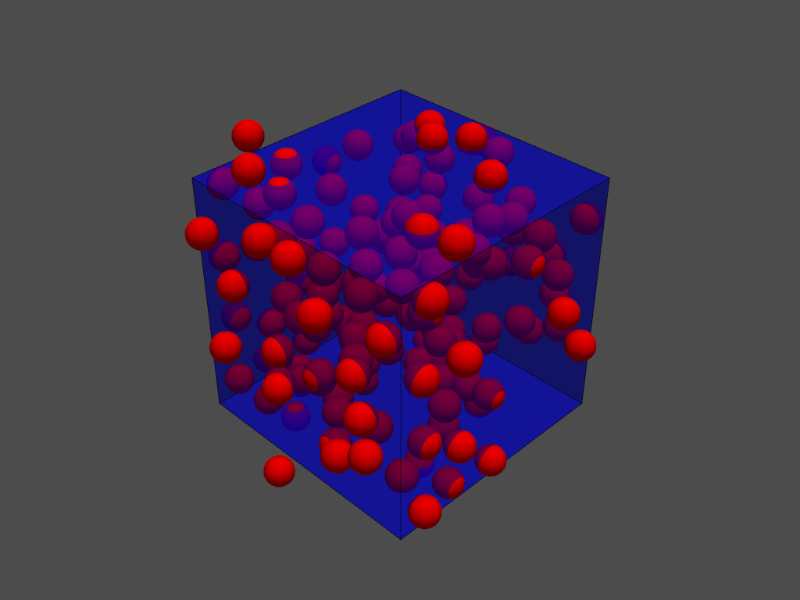- Thank you received: 0
Stop meshing since boundary mesh is overlapping
- bhaveshshrimali
-
Topic Author
- Offline
- Junior Member
-

Less
More
5 years 6 months ago - 5 years 6 months ago #2448
by bhaveshshrimali
Stop meshing since boundary mesh is overlapping was created by bhaveshshrimali
Hi,
I am trying to mesh a unit cube containing several randomly distributed spherical inclusions. Since the cube is triply periodic (along `x`, `y` and `z`) I create matching spheres on the faces/edges to be able to generate a mesh with matching pairs of vertices.
I am currently running two cases:
1. Not including the spheres (basically meshing `cube - all_spheres` object). This runs fine and produces a matching mesh as desired.
2. Including the spheres. In this case I get the error, " Stop meshing since boundary mesh is overlapping ". I am assuming that it could arise from the spheres on two faces not being exactly mirrored. But then why would case 1. run perfectly fine? Any suggestions?
I am attaching the portion of the code that generates the mesh
I tried playing with the `maxh` paramter but to no avail.
I am trying to mesh a unit cube containing several randomly distributed spherical inclusions. Since the cube is triply periodic (along `x`, `y` and `z`) I create matching spheres on the faces/edges to be able to generate a mesh with matching pairs of vertices.
I am currently running two cases:
1. Not including the spheres (basically meshing `cube - all_spheres` object). This runs fine and produces a matching mesh as desired.
2. Including the spheres. In this case I get the error, " Stop meshing since boundary mesh is overlapping ". I am assuming that it could arise from the spheres on two faces not being exactly mirrored. But then why would case 1. run perfectly fine? Any suggestions?
I am attaching the portion of the code that generates the mesh
Code:
def generateGmshMesh(xc, pc, rc):
"""
docstring
"""
left = Plane(Pnt(0,0,0),Vec(-1,0,0))
bottom = Plane(Pnt(0,0,0),Vec(0,-1,0))
back = Plane(Pnt(0,0,0),Vec(0,0,-1))
right = Plane(Pnt(1,0,0),Vec(1,0,0))
top = Plane(Pnt(0,1,0),Vec(0,1,0))
front = Plane(Pnt(0,0,1),Vec(0,0,1))
cube = left * right * bottom * top * back * front
all_spheres = [Sphere(Pnt(sph[0], sph[1], sph[2]), rc[i]) for i, sph in enumerate(xc)]
all_particles = [Sphere(Pnt(sph[0], sph[1], sph[2]), rc[i]) for i, sph in enumerate(pc)]
for i, sph in enumerate(all_spheres):
if i==0:
sphAll = all_spheres[i]
else:
sphAll += all_spheres[i]
for i, sph in enumerate(all_particles):
if i==0:
partAll = all_particles[i]
else:
partAll += all_particles[i]
# reduce(operator.mul, all_spheres)
# partAll = reduce(operator.mul, all_particles, 1)
matrix = cube - sphAll
partsinCube = cube * partAll
matrix.maxh(0.01)
partsinCube.maxh(0.005)
matrix.transp()
partsinCube.col([1,0,0])
matrix.mat("mat")
partsinCube.mat("parts")
geo = CSGeometry()
geo.Add(matrix)
geo.Add(partsinCube)
geo.PeriodicSurfaces(left,right)
geo.PeriodicSurfaces(bottom,top)
geo.PeriodicSurfaces(back,front)
geo.Draw()
Redraw()
msh = geo.GenerateMesh()
msh.Export("trialMesh.msh", "Gmsh2 Format")
msh.Export("trialMesh.inp", "Abaqus Format")
I tried playing with the `maxh` paramter but to no avail.
Last edit: 5 years 6 months ago by bhaveshshrimali.
- christopher
-
- Offline
- Administrator
-

Less
More
- Thank you received: 101
5 years 6 months ago #2451
by christopher
Replied by christopher on topic Stop meshing since boundary mesh is overlapping
could you attach the calling code as well?
Best
Christopher
Best
Christopher
- bhaveshshrimali
-
Topic Author
- Offline
- Junior Member
-

Less
More
- Thank you received: 0
5 years 6 months ago - 5 years 6 months ago #2453
by bhaveshshrimali
Replied by bhaveshshrimali on topic Stop meshing since boundary mesh is overlapping
Hi Christopher,
Thanks for your reply. Here is the calling code:
Note that if I do
and comment out the relevant lines in the function, it generates the mesh as desired. The microstructure looks something like this. The spheres are close but non-intersecting, and the unit cell (cube with spheres) is periodic by construction.
Thanks for your reply. Here is the calling code:
Code:
rad = np.loadtxt("radii_10.txt")
sph = np.loadtxt("spheres_10.txt")
generateGmshMesh(sph, sph, rad)
Note that if I do
Code:
rad = np.loadtxt("radii_10.txt")
sph = np.loadtxt("spheres_10.txt")
generateGmshMesh(sph,[], rad)
and comment out the relevant lines in the function, it generates the mesh as desired. The microstructure looks something like this. The spheres are close but non-intersecting, and the unit cell (cube with spheres) is periodic by construction.
Attachments:
Last edit: 5 years 6 months ago by bhaveshshrimali.
Time to create page: 0.107 seconds